13 New Microsoft Teams Features You Can't Live Without
Microsoft has added exciting new additions to the Microsoft Teams App! These new features will allow businesses, schools, and institutions to work more efficiently while remote, allowing for less stress and continual work progress.
Below are 13 of our favorite new features that we recommend you take a look at and utilize!
Don't have Teams? Please click here to email us to learn how you can get Teams for free for 6 months!
1. Teams Together Mode
At times, it can be difficult to feel connected to people virtually. However, Microsoft Teams just came out with Teams Together Mode to digitally place multiple video feeds in a shared background! Now your meeting attendees can feel like they are in the same place while being virtual, thus creating a feeling of connectedness.
2. Large Gallery View
We all know that when you add more participants to a virtual meeting it can become challenging to see everyone clearly without having to flip through different screens. With the new large gallery view feature in Teams, you can now see up to 49 screens without clicking between the different participants!
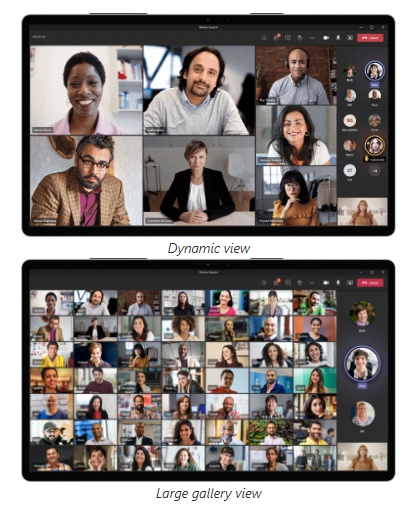
3. Captions
With the new Teams update, you can now receive live captions of those who are talking. Before the update, there were live captions but it could not attribute who was talking. Now with the updated captions, the name of the speaker is shown, which gives clarity if the audio connection isn't very high-quality or you are in a loud area and cannot hear who's speaking.
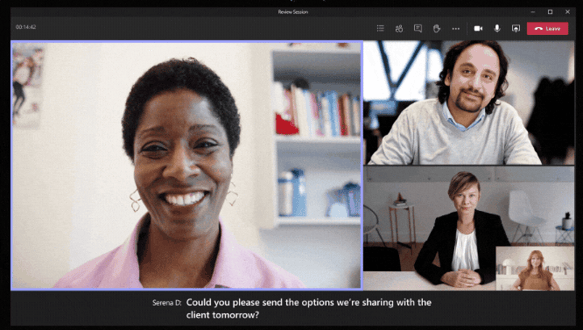
4. Whiteboard
The whiteboard feature has been updated for people who do not have touchscreens or Surface Hub. With this, you can type, add virtual sticky notes, and drag and drop other features to the whiteboard. This greatly assists those who are visual processors.

5. Video Improvement Filters
Often when participating in a remote meeting, room lighting levels can vary with some screens being too bright and some too dark. This often leads to having poor video quality. However, the new Teams update just added several awesome video improvement filters that allow you to adjust the lighting of your screen so that you are looking your best at all times.
6. Suggested Replies
In the rush of the day, writing out a response to a message is time-consuming. Microsoft Teams now provides suggested replies with quick responses that keeps you smoothly moving throughout your day.
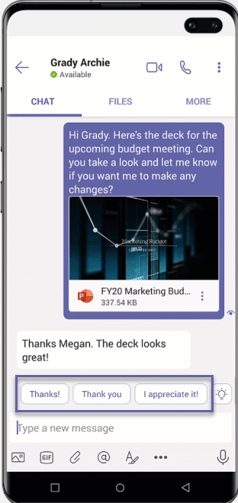
7. Multi Chat Windows
Multiple conversations are key to your workday. With their new additions, Microsoft Teams now enables you to move between numerous chat conversations. Simply double-click a chat on your list to open a chat in a second window.
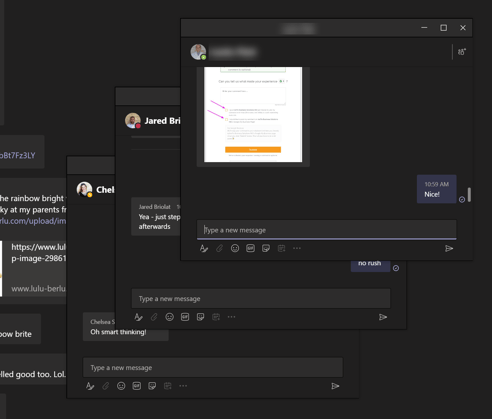
8. Raise Your Hand
Now, when people have questions during meetings, they can raise their hands by clicking a hand button on the bottom toolbar. A yellow box will frame the person raising their hand, or a yellow hand icon will appear in the corner of their screen. After their question is answered, they re-click the hand button, and their “hand” is lowered. The raised-hand feature creates a place for items to be heard without people speaking over each other!
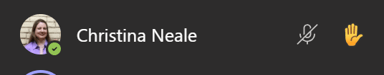
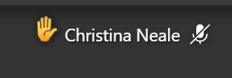
9. Sharing Your Screen
Having a presentation during your meeting is typically a crucial part of engaging your audience and helping them grasp something new. With the latest Microsoft Teams update, you can now share your screen while you teach individuals remotely. Click the share button in the right-hand corner of the screen to present your screen and get started with this awesome new feature.
10. Custom Backgrounds Images
 Here's our CEO and Founder, Mike Schipper, testing out the new backgrounds available in Teams!
Here's our CEO and Founder, Mike Schipper, testing out the new backgrounds available in Teams!
Working remotely can be distracting with various at-home backgrounds. In response, Microsoft Teams designed custom backgrounds that you can now use to eliminate some of these distractions. The option in your toolbar allows you to add your own background photo. Customized backgrounds allow you to focus on what the people in the meeting are saying and not on their home lives.
11. Share Audio from Presenter Device During Teams’ Live Event
Sharing videos or audio clips are a big part of our world and can now be done virtually with the Microsoft Teams’ Sharing Audio feature. Watching a video without the audio is like eating cake without the frosting. But now you can share your system audio to bring life to your presentation!
12. Ending the Meeting for All Participants
Virtual meetings can often end in the awkward moment of not knowing when to sign off. Microsoft Teams eases those confusing moments by adding a feature that gives the host the ability to end the meeting for all participants at once.
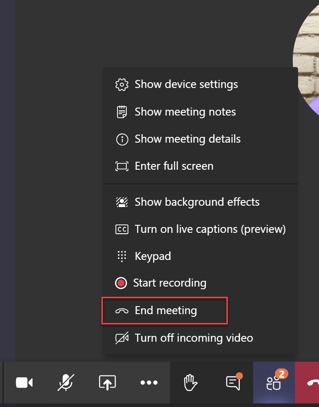
13. "Participants that Joined the Meeting" Reports
Microsoft Teams’ "Download Attendance Report" feature helps you keep track of who was in a remote meeting. This feature permits the meeting host to download an attendance report to track who was in attendance.
Get started with Teams Today!
These are only some of the great new features. Microsoft has made it a priority to continue to update and add features to enable remote work, and really to meet any business/classroom needs. Using these new features in Microsoft Teams will help your business, school, or institution bring efficiency to remote workplaces and set you up for future success!
Don't have Teams? No problem! We can set you up with Teams for free for 6 months!
Just email us to let us know that you're interested in setting up Teams,
and we'll help you set up your free account.
ABOUT INSITE BUSINESS SOLUTIONS:
InsITe helps businesses and manufacturing companies get the most out of current and emerging technologies with a customized IT approach to maximize growth, efficiency, insights, and productivity. InsITe is not a typical IT company selling products for short-term, short-sighted fixes. We invest in long-term solutions for a company’s growth by taking the time to learn its products, process, and business goals before bringing tech into the conversation. In this way, we become much like our Clients’ very own internal IT department with familiar faces who understand the business.
If you have any questions about this post please leave a comment. We read and respond to all comments. Or better yet, give us a call and ask to talk directly to our Founder and CEO Mike Schipper 616-383-9000.

